Top Quality Image Masking Services
Image masking services provided by Foto Editing Studio is an affordable and easy way to improve the quality of your images. Any image, regardless of size or format, may be edited and changed, from the realistic to the fantastical. We frequently collaborate with expert shops, broadcasters, modeling agencies, photographers, and artists. With the use of our photoshop image masking services, Foto Editing Studio may edit an image as you like. All of these things may be done in one service, including adding vibrancy or subtlety, adjusting lighting, changing backdrops, adding or removing items, and rendering it with sophisticated color adjustments. Our picture masking experts have years of expertise providing customers from all around the world with outstanding outcomes. They place their trust in us since we consistently provide the quality image masking services.

What Is Image Masking?
Image masking is a process of image editing that involves masking or concealing certain portions of an image and revealing others. It is often used in conjunction with other techniques to create an airbrushed look or to remove unwanted elements from photographs, such as power lines from aerial images. Image masking is also a non-destructive editing technique, meaning that the original image remains unaltered in the event that you need to revert any changes made during the editing process.
Categories of Image Masking Services
The masking tools in Photoshop may be applied to any kind of image, but text masks depend on the topic and backdrop of a picture. For complex subjects, Wacom pen-tablet devices perform better than other types of tablets. After then, clipping masks are made by hand, and any subsequent improvements are minor.


Layer Masking
Layer masks are a part of Photoshop that allows users to change the opacity of certain parts of an image. When using layer masks, the user can hide or reveal portions of an image while changing the overall opacity. If one uses a black brush while painting with the layer mask, the background becomes transparent. Also, if one wants to go back to a previous state in which there was no transparency, he/she can use a white brush to restore it. A soft brush will produce smoother edges when painting with layer masks.


Alpha channel Masking
The layer mask and the clipping mask are very different from the alpha channel mask. This service is a fix for any issues where your item has to be isolated from the backdrop or if brightness, contrast, or exposure adjustments are required. Additionally, some pictures might need to scatter hairs or furs if your difficulty level in the picture isn’t the same. Alpha Channel Masking is therefore helpful in this situation as well. Additionally, applying this procedure does not degrade the image’s quality. The professionals at Foto Editing Studio are always available to give this service. This service is always available from our skilled squad.


Fur & Hair Masking
Image masking is a method of using the power of Photoshop to enhance photos. The process includes analyzing key components of an image, including contrast and brightness, as well as color and resolution. We also detect certain elements within the image, including fur and hair (which we contrast with the background). Once we understand what the image requires, we create and mask it to what you want it to look like. It can be challenging at times because sometimes the background of the image is unclear, but we have to work with what we have to get you an end result that you’re happy with!


Refine Edge Masking
Perhaps an image’s edges are too rough to allow for blending with a different layer. When moving a person into a different background, switching off the sky, or manually blending many exposures to recreate stunning sunset effects, edges problems are frequently encountered. Because of this, Adobe Photoshop includes a number of strong features. The Refine Edge tool is among the nicest features. This function supports complex edges and aids in selection refinement. This tool may be found in Photoshop under the Select menu tab. The editors at Foto Editing Studio are proficient with all of Photoshop’s tools and frequently utilize them to enhance the photographs of their clients.


Transparent object Masking
To get removed of the background, our image editors must deal with transparent items. Only objects with 0 to 5 percent opacity and those that allow light to flow through are subject to the masking approach. Designers must place an image on any backdrop in order to disguise it; however, editors remove the picture from the unsuitable location where the background may be seen through the item. This kind of editing is required for images of glasses, water, jars, jugs, automobile windows, and eyeglasses. Using the Image Masking process, our professionals hold transparency and make visible color or backdrop through items.


Translucent object Masking
Light is able to pass through transparent objects like glass and clear plastic, which both allow light to pass through them and contribute to the construction of an overall image. Waxed paper is an example of a translucent substance, which implies that it allows some light to go through it but does not totally generate an image. This property of translucent substances distinguishes them from opaque substances. It is possible to differentiate the subject from the background of an image that has frosted glass or tinted windows by applying a transparent image mask. Doing so does not lower the quality of the image as a whole.


Object Masking
Object masking has the capability of creating a selection by applying a mask to an image. You can easily mask the selection by clicking on the Add layer mask button which is available at the bottom of the Layers palette. If you want to make changes to the original layer, you must remove the mask. Then, you can either apply a new mask or edit the cutout. The mask area will be removed. For example, in an image, where the leg is twisted to the left side, the mask is applied over the leg area. Then, the leg is removed.
Content: The Object Masking tool is useful in selection of complex objects, such as hair strands and feathers of a bird.


Color Masking
By the use of a shaper object (rectangular), it is possible to cut an image. This can be in the form of a rectangle or may be in the form of ellipse. It is possible to cut an image by means of applying a mask effect. This is done by the use of ‘color mask’. In this case, color mask is done by cutting an image just across the outline rather than 1 or 2 pixels inside. This gives a better or a smooth cut out effect. This is especially helpful in the background of a design. The designers later apply various effects like color and exposure correction, retouching and so on.
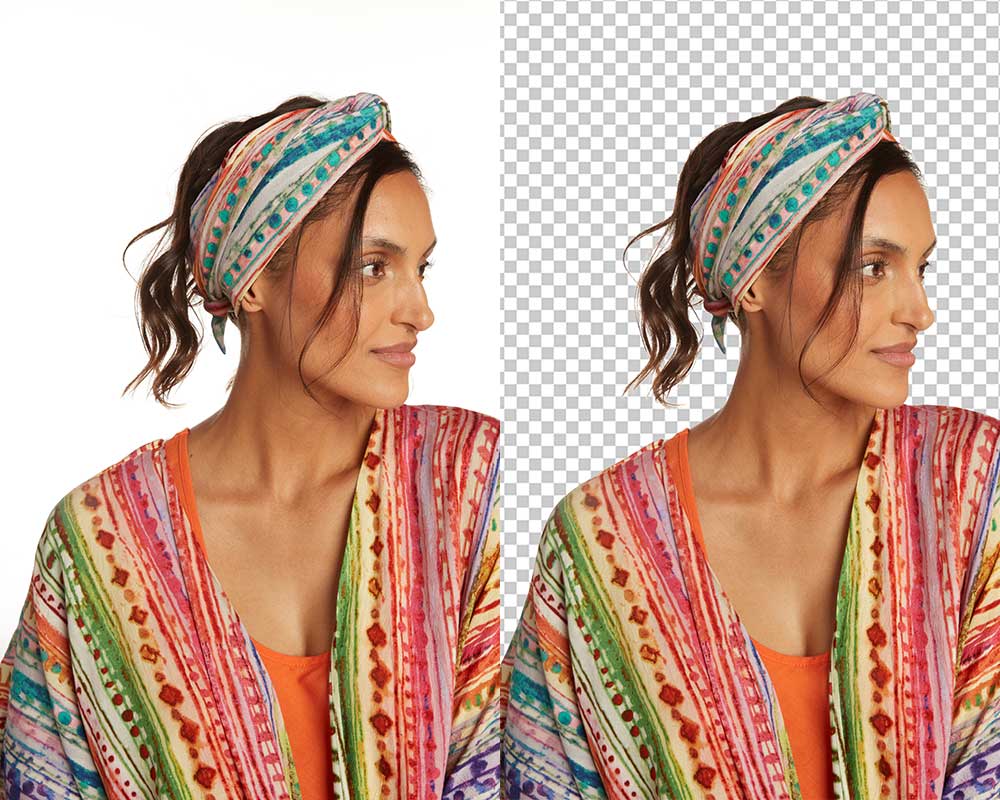
How Image Masking Service Helps to Grow Your Ecommerce Business?
The popularity of image masking is not measurable because the application of this service can be found in various sectors including e-commerce. Every product in an online marketplace should have a realistic presentation of its attributes, which can be enhanced by image masking. It gives the product a pleasing look to attract customers to purchase it. Almost every company, as well as marketers, likes to make the presentation catchy so that the product always stays in front of customers. Besides, the appeal of the image can convert a visitor into a client. Marketers often add product photos to massive e-commerce marketplaces. Thus, everything with actual appeal is safe; otherwise it risks being dropped from such sites. Image masking is necessary to maintain appearance, satisfaction and authenticity of your goods. Only the best presentation will satisfy your customers.
Why Choose Us for Image Masking Services?
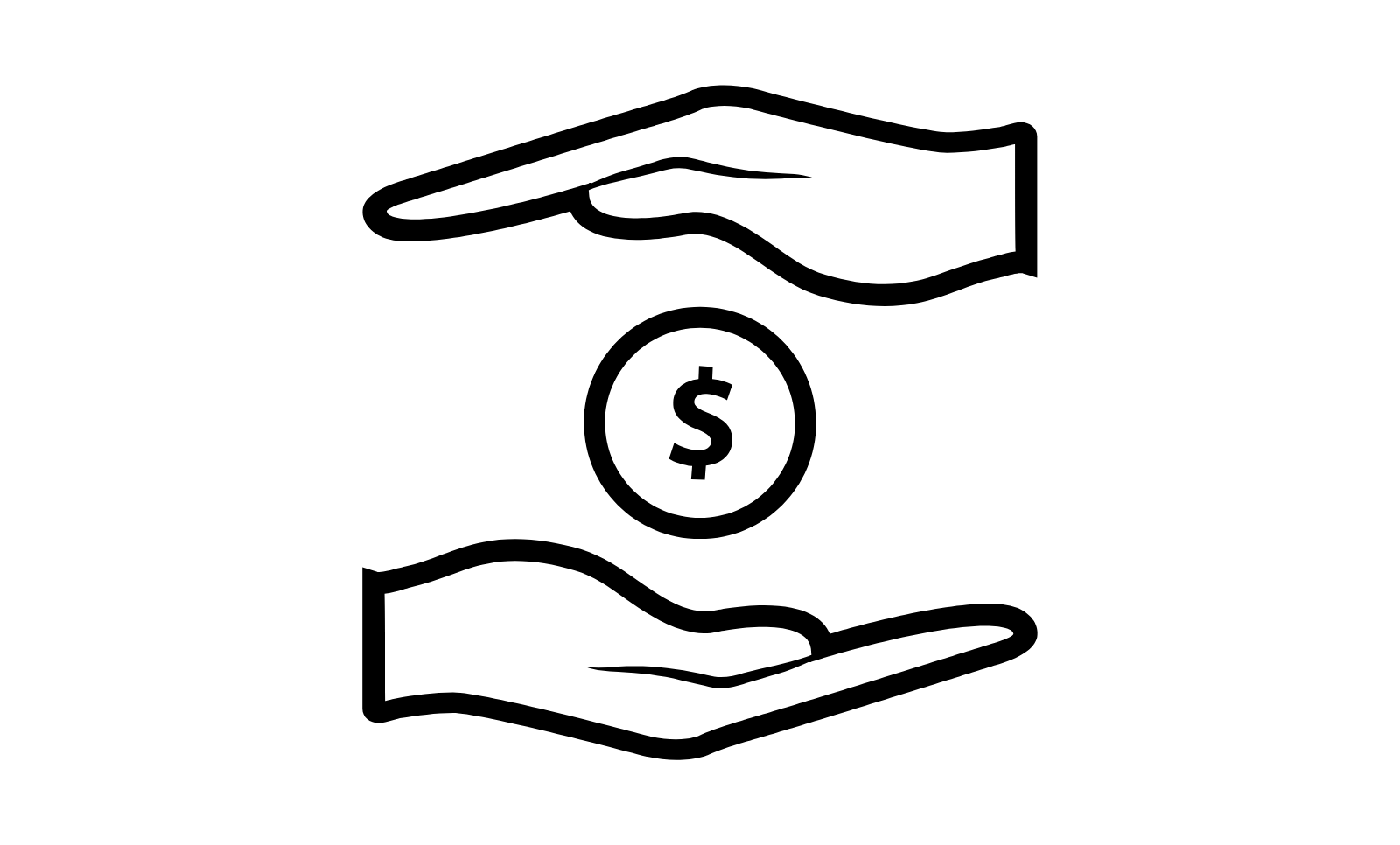
Affordable Price
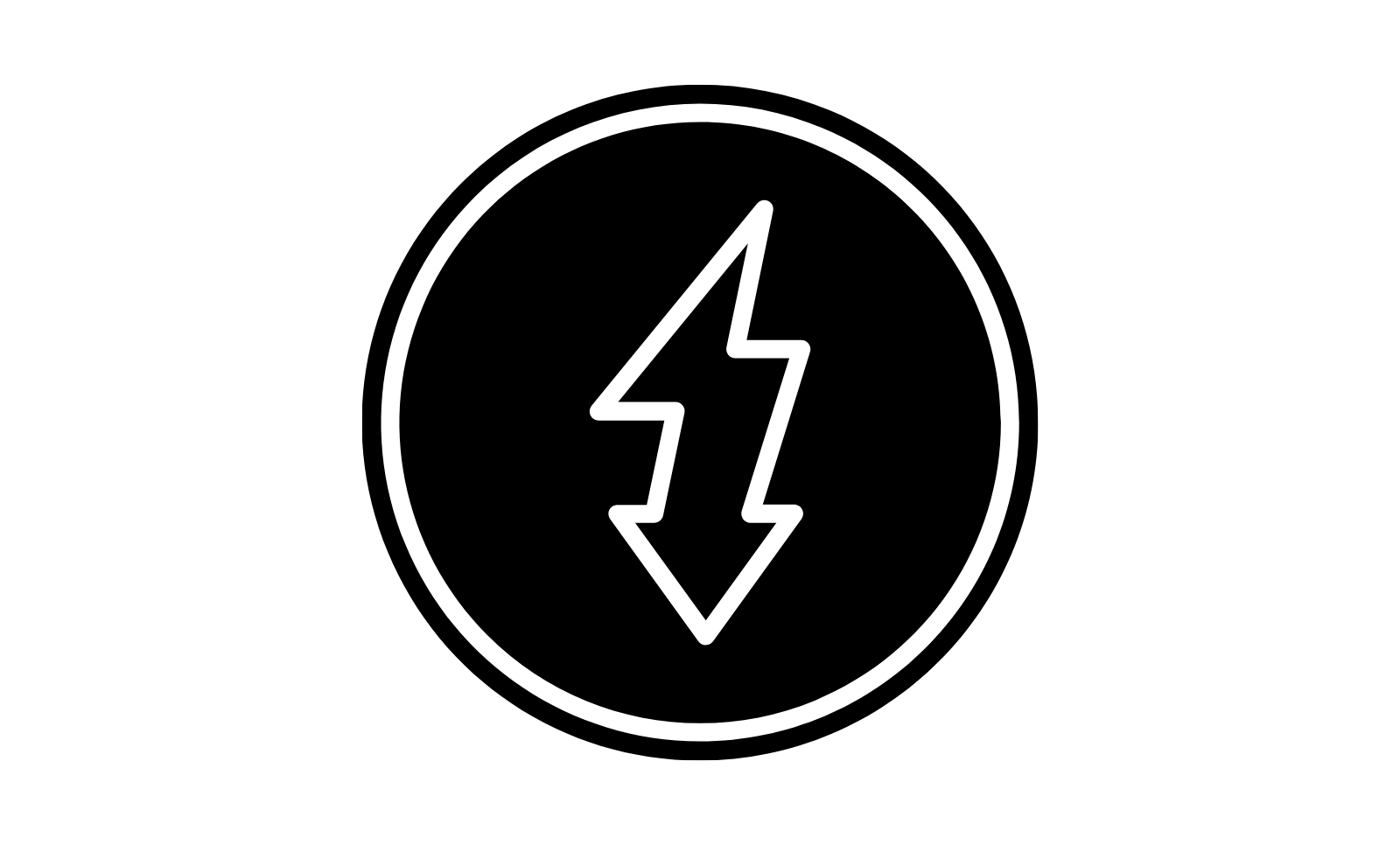
Quick Turnaround Time

Highly Expert Editors
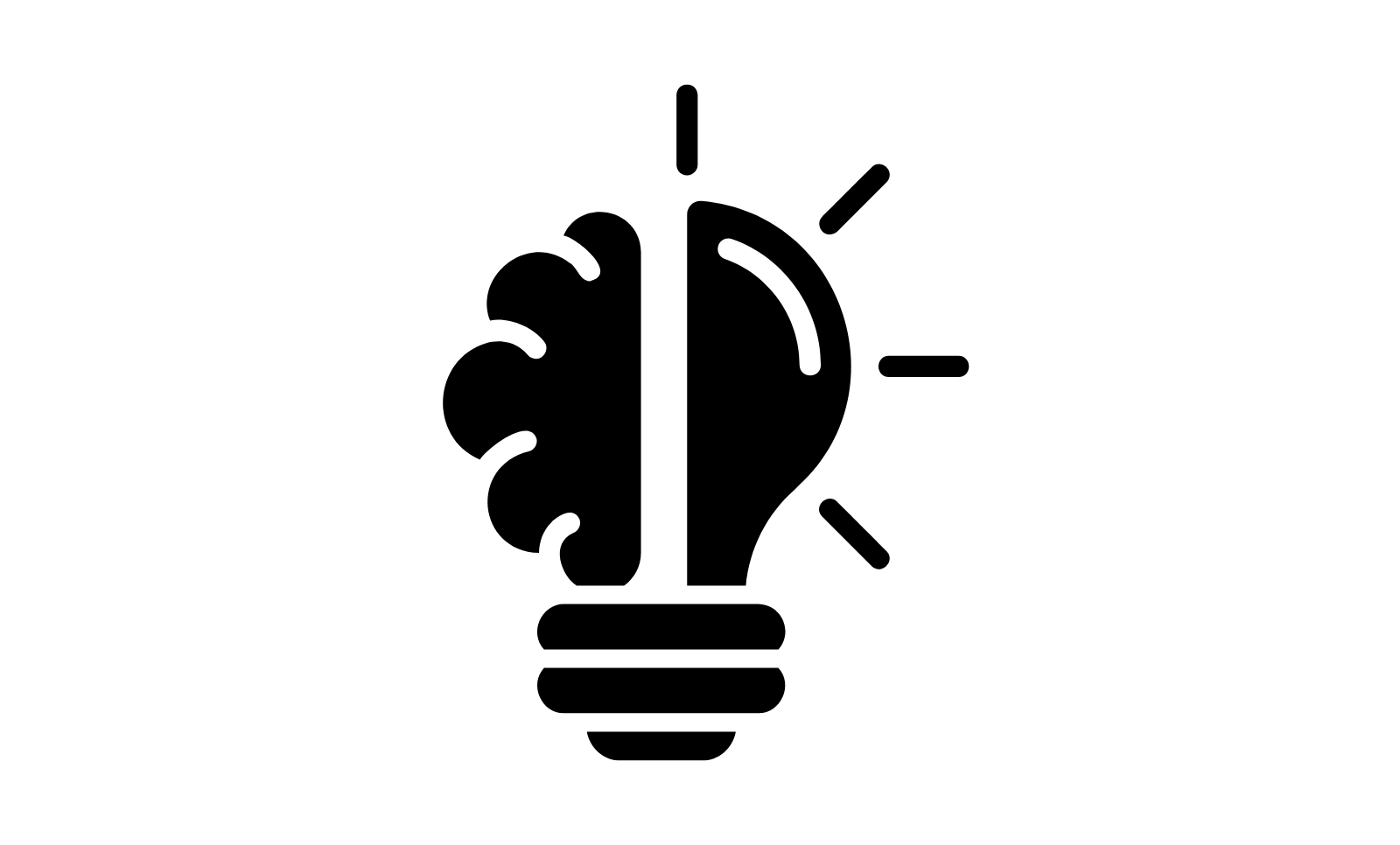
Unique Techniques
FAQ
Photo masking is a technique used to isolate and edit specific parts of an image without affecting the rest, which comes in handy when you need to make changes to only a small portion.
Photo masking can definitely be a time-consuming process, especially when the image is complex. For more complex photos, it might even take additional time and effort to create a high-quality result.
At Foto Editing Studio, we utilize the most advanced photo-editing software on the market: Photoshop. Our team is highly skilled in using this software to create truly remarkable results.
We understand that you may need your image masking order completed as soon as possible, and we will do our best to complete your order within 24 hours. However, the time required to complete your order will depend on various factors such as the size and complexity of your images, as well as the number of images needing editing. Our customer service representative will be able to give you a more accurate estimate of the completion time for your order.
In other words, we are flexible and can meet your needs. You can save the finished image as a JPG if you need to use a clipping path, or as a TIFF, PSD Layered, or PNG if you want to use masking. Get in touch with us if you need help figuring out the best way to present your data.


